New UX for Rendering in Crowdrender
- James Crowther
- Feb 10, 2021
- 3 min read
Crowdrender is now a render engine in Blender
For the longest time, our engine was hidden! Many people have often gotten confused by a somewhat bizarre decision by us devs to hide our engine.

Why this choice?
The old way had some advantages, it was fairly trivial to just have the render engine selection be what the user wanted to render with, say cycles, eevee, for example. Then the user just presses one button on our panel, and then the rendering is done in crowdrender. Its a very simple workflow that didn't require much of a change from the user's perspective, just press a different button.
We even introduced hotkeys for rendering in crowdrender to mimic pressing F12. After V0.2.8 we mapped ALT + F12 to render a still in Crowdrender.
What was wrong with this?
The main issue was that people were actually looking for a render engine in the drop down list. Despite our best efforts to hide the engine, we had numerous support tickets where people actually found the engine, and were puzzled why for one, it didn't work, and secondly why it was blank! Many of those tickets had the same pattern, user has selected the blank crowdrender engine, and now the render controls have disappeared, and F12 doesn't work.
Its clear that the normal process of selecting a render engine and pressing F12 was more ingrained than we'd imagined, and the easier workflow from the measure of how many clicks were needed was actually negated by people's expectations of how Blender normally works.
A secondary issue was that we introduced complexity that wasn't necessary. In order to provide the one click render solution, we had to have a button for rendering, this button actually had to save a whole bunch of blender properties, including the selected render engine, then switch the render engine to crowdrender, do the rendering and then switch the engine back.
We encountered numerous crashes and edge cases with this approach, probably because it was going against the API as designed by Blender which is to, well, not do this!
Finally, we recently started working with other addon authors who want to integrate with crowdrender, and its been hard for them to do that because of the render engine switching thing. Making Crowdrender work like any other external engine makes it very easy to work with from a scripting point of view, and integrating it into other systems or workflows should be a lot easier, at least when it comes to commanding the rendering!
The new experience
A picture is worth a thousand words, a video is probably 24 thousand words a second then? So rather than try explaining the whole new experience, you can just watch this 40 second video that shows how you now go about rendering in Blender using the new experience.
Better for scripting
Its definitely worth mentioning that this new UX also implies a better environment for scripting with Crowdrender, since the rendering is now done the same way as cycles or eevee works, then any script that uses those engines would require only minimal changes. Previously those scripts would potentially have had to account for how Crowdrender does the whole render engine switch after the user calls our operator for rendering.
When will it be here?
Early access is likely before the end of February 2020, as for when it becomes freely available, that depends on the progress of our dev fund and more releases and updates being made. If you don't already know, our dev fund supporters get first access to new releases. As more releases are published, older releases are made available for free. Also we just reached our first mini goal at the end of 2020/start of 2021, which meant that the free releases are now only three versions behind.
If you'd like to help support development you can do that by becoming a regular supporter -> https://www.crowd-render.com/crowdfunding















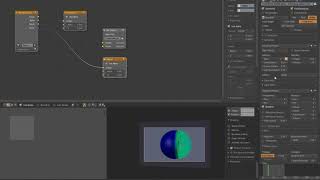
























Comments