Blender Render Farm Addon Updated 🎁💓🎉
- James Crowther
- May 7, 2024
- 5 min read
With thanks to all our users, and especially those who support us, we're stoked to let you know that we've got another update for our render farm addon for Blender. V0.6.6 is here and we've made a number of changes thanks to you, our users, letting us know where improvements are needed. You can view the change log and download this latest update by visiting our download page here -> https://discovery.crowd-render.com/download.
What's new in V0.6.6?
We've got a few things that got 'fixed'. The first is that you can now save a list of IP addresses for each computer in your network. If you're not familiar with IP addresses, not to worry, they are the address that computers use to send messages to each other, kind of like a postal address.

Before V0.6.6, there was only one slot available for each computer, meaning only one IP address. It may seem strange that computers can have more than one address on a network, but as you can see from the image above, computers can have many, and, it can be tricky to know which ones to use.
CrowdRender V0.6.6 can automatically find many of these addresses and store them for you, and you can add or remove more using the +/- buttons as seen in the screenshot above. Automatic lookup of addresses is something we've always done, but we're now able to store all the addresses that are found. If you're not sure how automatic lookup works, you need to name your computer (see the list shown above) with its 'host' name or computer name. You can think of this as a name by which the computer is known by. If you have this name, you can 'ask' the network, "what address is Bob at?", and if you got the host name right, then the network will return an IP address, which is usually written like this 192.168.1.123, four numbers separated by dots.
Changes to the UI
We've made a few enhancements to the user interface to make it less, well...... messy? First, its possible that some people could have been confused by how we display whether a computer (which we also call a 'node' for added confusion) is ready to be connected to for rendering, and another status, whether you have selected that computer to not render regardless.
Both of these states looked identical, we simply greyed out the text and buttons, but now we have a different convention. As you can see in the image below, we've now got two distinctive looks for whether a computer is advertising itself as available for work, or is currently disabled by the user.
The distinction is that a computer that is ready for a connection has a little chain link icon that is complete. A computer that is potentially 'offline' (i.e. there's a good chance it won't connect) has the 'missing link' or 'unlinked' icon.
A computer that you have disabled by clicking the camera icon, is greyed out. In the image above, RYZEN-NINJA is disabled for rendering (camera icon), it is also currently offline. Jimbosmaccypro is enabled for rendering, but also offline. The local machine is always online and its currently enabled.
If you're wondering how our addon knows if other computers are online or not, if you log each computer into your cloud account, then they will report to your account that they are online, and this is displayed for you in the Crowdrender panel as shown above.
 V0.6.5 |  V0.6.6 |
The other changes you'll see are that this list of IP addresses is now available and editable from the node settings menu, you can access that menu by clicking the little cogs icon next to the computer/node in your list.
We've also taken care to make this settings menu a bit nicer. Controls and options that aren't related to each other are separated into their own sections in a way that is hopefully clearer than before, which you can see illustrated above.
Support for Blender's many versions
The versions keep coming and they don't stop coming. Blender's devs are hard at it and there's a new version coming out every few months or so. At the time of writing this article, version 4.2 is in alpha and we've been testing it out with V0.6.6 and its been pleasing to note that so far its worked just fine.
The good news for support of Blender versions doesn't stop there though, we've bumped versions across all our subscriber tiers and even the free tier.
Version bumps for free and basic tiers
Basic tier subscribers will now have access to V0.6.5 which supports above Blender 3.6 LTS. If you're interested in kicking the tyres for free, then the free version has been bumped to V0.6.4 which supports Blender 3.6 LTS and is quite a long way ahead of the previous version, V0.4.5. The differences are better distribution of rendering (faster basically), check for updates button (handy if you need to update many computers), there's more, check it out on our download page.
Fixes
Version 0.6.6 also comes with a few important fixes. First, a while back we stopped packaging dependencies for each blender and OS combination. There were a lot of those and it was more scalable to have the addon just install what it needed once after getting enabled. However, we had issues where other addons are now doing the same thing and there were conflicts between the different installations of dependencies common to our addon and those of others.
The fix in 0.6.6 (reading that outloud sounds nice by the way), makes sure that we don't get mixed up and accidentally import from a different dependency installed by another addon. This solves some issues that were completely breaking the addon, it wasn't even able to start.
We were also alerted to the fact that our addon was causing slow downs in Blender and other addons, which honestly was saddening since we'd already published two versions prior to this one to deal with that. As it turned out, we learned an important lesson, never rule out your own inadequacy. This rule usually helps you find the root cause faster.
We tracked down the problem to an area of our code that listens for changes to the scene so it can try to sync them with your other, connected computers. Here we found a significant inefficiency, after we fixed it, the slow downs were resolved.
The most egregious slow down was when exporting scenes to be used in the popular FLIP fluids addon. The export process was taking much longer than usual in V0.6.5. Its much better now!
How to get it?
V0.6.6 is available to anyone subscribed at the Pro level and above. You can subscribe or download the free version at https://discovery.crowd-render.com.

















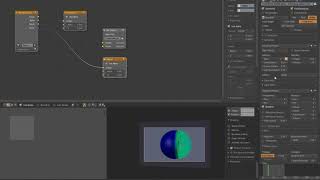
























Comments