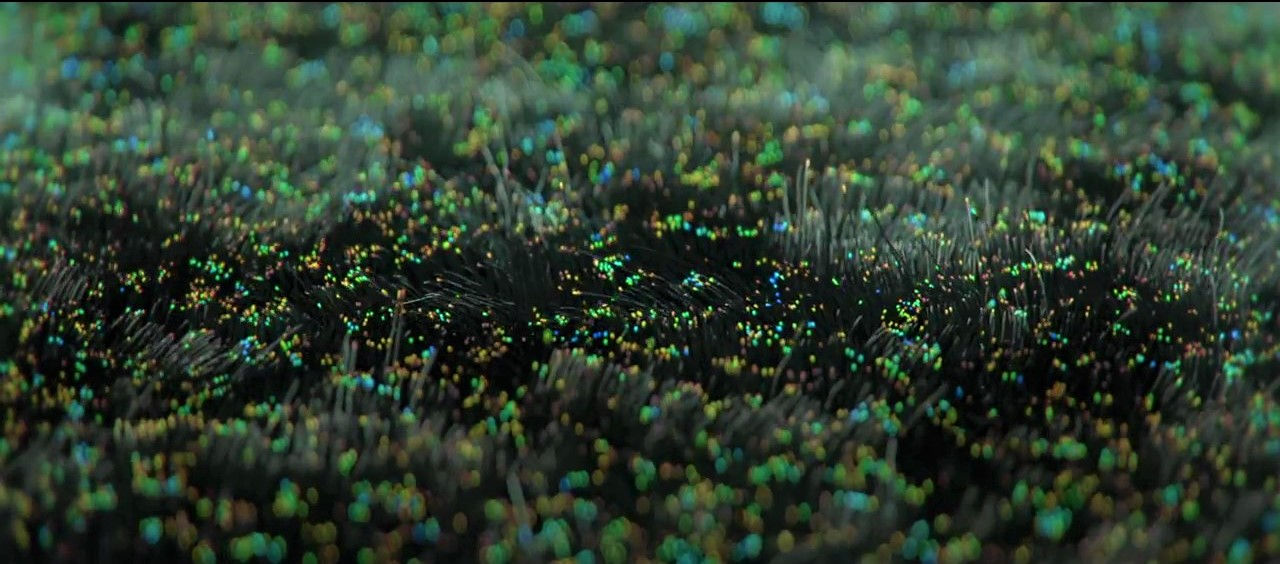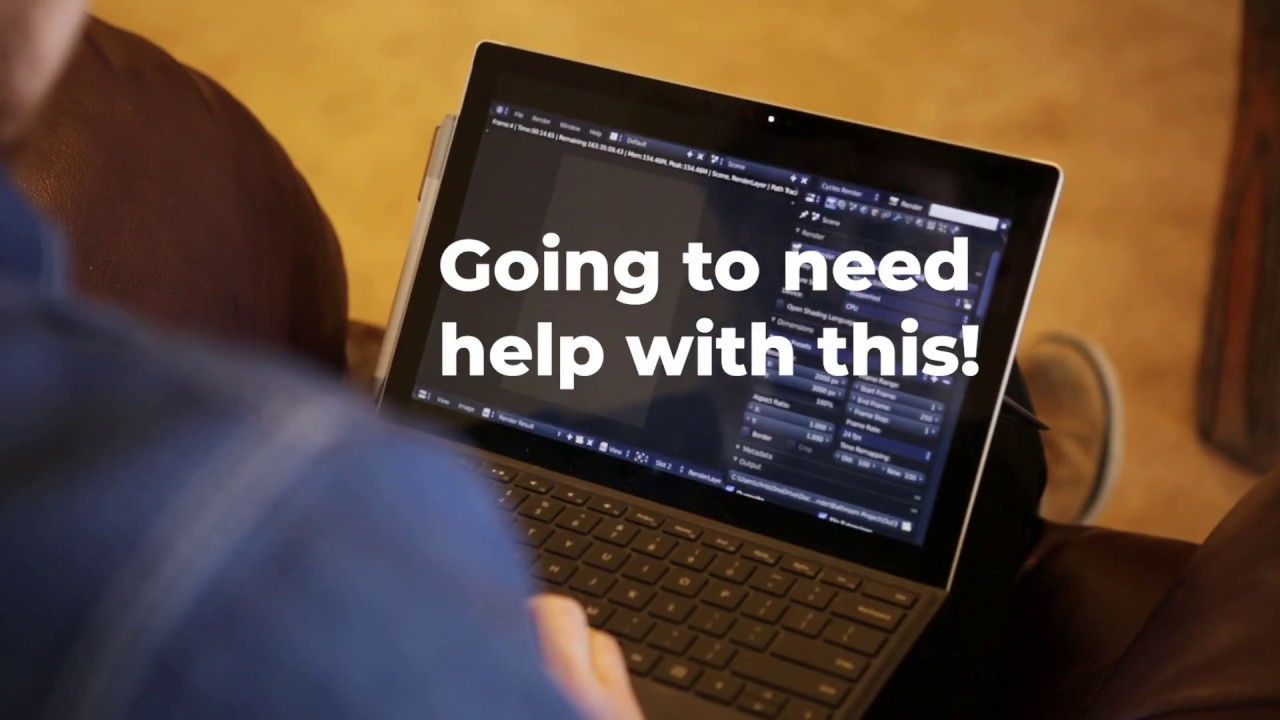Support Crowdrender!
Software for Render Farms
Software for Render Farms
CrowdRender is open source licensed software for Render Farms. We make an addon (a.k.a a plugin) for the popular open source 3d modelling and animation package blender.
Install the CrowdRender addon on multiple PCs, laptops, servers, and you can use their combined CPU's and GPUs to render still images and animations faster. It is one of the easiest ways to build a blender render farm.
📜Scroll 👇down for; where to download; where to find documentation; and a short intro to what is a render farm.
As of right now, support for versions of Blender 3.0 to 4.3 is available for supporters of our development fund. There is a free version for evaluation which has support up to Blender 3.6 LTS.
🫴If you are happy to support us with a subscription, know that you're supporting us, the developers behind this project, and helping us to keep developing our blender render farm addon so it can improve and adapt to the needs of the community.
If you'd like to try our render farm addon, click the "Download the addon" link where you can create a free account and download the free version 🙂🥰
What is a Render Farm (and why build one)?
A render farm can be any system, even with just two computers, that are connected to the same network and are used to render 3d still images or animations. Though it may not be as fast or impressive as the enormous server farms in data centers around the world, a render farm it is, and an increase in performance you will 👽.
Put simply, you want a render farm because it speeds up 3d rendering, in particular ray tracing like in Blender's cycles engine. Even a render farm with just two computers can make a big difference to your projects. Take the example below.
For every computer you add to your render farm, you get approximately a 1/n speed up, where n is the total number of machines you have connected.
For example, if you have two computers in your render farm, then the render time for this frame would be 1/2 of what it took with just one machine, which means results will take half the time. If you have three computers, then results will take 1/3 the time, and so on.
However, the speed up you get in real life, isn't going to be as good as 1/n, usually it will be less since, in any render farm (Blender included), data has to be sent across the network to each computer to be rendered, and the results need to be sent back again. This adds a significant delay compared to rendering either still images or an animation on just one computer. That said, for the purposes of simple math, we'll continue with the ideal case where you can achieve a 1/n speed up.

This chart helps you visualise the power of a render farm. Use it as a rough rule of thumb or guide to how much of a speed up you'll get in a render farm with n computers, vs just a single computer. Note that the curve in this chart holds for any render farm, blender included. It's generated from the formula t = T/n (where T, or the total render time on ONE computer is 10 seconds, t is the time for the same animation rendered on a render farm with n computers).
The chart above shows the ideal or theoretical speed up of a render farm, notice how the render performance changes as you add more computers to it. This curve applies to stills and animations. Here's a summary of the important points.
1. The curve above is for a hypothetical render farm rendering an animation. The animation has ten frames, which take one second each. The time the render farm takes to complete this animation is shown on the vertical axis.
2. On the horizontal axis, the number of computers in the render farm is shown, which increases, from 1 to 20. You can see the render time falling as a result.
3. The shape of the curve is dictated by how many, and of what hardware each computer in the render farm has. In this example, every computer in the farm has the same hardware, and the delays due to the network are assumed to be zero (note that your render farm could have a mix of hardware, and so the results would be different in this case).
4. Importantly, when adding the first few computers, the decrease in render time is much, much larger than towards the end of the curve. This means, as you add more computers, the speed improvements get smaller and smaller.
5. The final point is that, for your projects, there may be an ideal size of render farm based on how much money you're willing to spend. Each computer you add costs money, and the biggest gains in performance come from the first few computers you add. Of course if you're building a render farm from computers you have already bought, then good news, every computer you add will increase your render performance.
There are some caveats though, so far we've not mentioned electrical power consumption. Usually, when people use our render farm software, they are doing so on machines they already own and want to extract some more use from them by combining their hardware into a render farm.
Usually, as an artist, you'll likely be upgrading throughout your career to the latest spec hardware you can buy. The slower, older computers end up being either sold, shelved or scrapped. Sometimes they are used for file servers or gaming. Adding older spec machines you already have is a great and cheap way to build a render farm and increase your total rendering power. But, bear in mind that newer generations of hardware are usually more power efficient, meaning that they will typically cost you less in electricity.
You may want to consider how much electricity you will consume and whether that is worth the while with the combination of hardware and projects you wish to run on your render farm!
If you'd like to dive deep into the details of render farms, then we've written an extended article about selecting CPUs for rendering.
How to build a render farm with our software
If you're keen to build your own Blender render farm with our render farm software, then you might want to check out our docs. We've tried really hard to make this as simple as possible. Our plugin/addon for Blender is a single download, and installs just like any other addon for Blender. We've written documentation, and an FAQ which you can access using the "Learn More" button below 😀

Got something to show off?
Tag it with #crowdrender!
If you've made something amazing using our software, you can help support us by sharing it on social media and using #crowdrender or @crowdrender to tag us! Better yet, you can send us your work and if we like it, we'll share it via our social media channels, which you can check out by using the icons below :)
Testimonials
Midge Sinnavae
I no longer hate my slow-ass laptop when working on location. I’m able to access the power of my workstation working remotely. My workflow is a lot more flexible and I can show clients results on the spot. It’s really easy to set up and I can’t wait to see what other great additions the team will add in the future!
M.L.
frigging amazing addon, seriously impressive work, especially because it is so easy to use, I did encounter a few problems making my gamer PC use GPU only, my MacBook pro does not like when blender is set to GPU, I semi solved it and chopped my render from 12 min to 4min pr. render test :D.... those guys' deserve a gigantic THANK YOU for doing this project